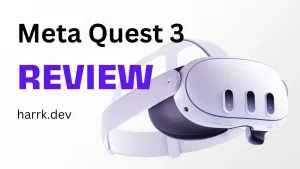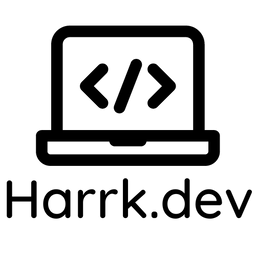At the time of writing, the Meta Quest 3 has been out for a little while after launching in fall, 2023. You may wonder why am I reviewing this now, and the answer is a fairly straightforward one: I just picked a Quest 3 up. Fell in love with it. And decided to write up my thoughts.




Why I Chose the Meta Quest 3?
Recently I got the VR itch and dusted off my HTC Vive, which is around seven to eight years old by this point. After faffing around getting the lighthouses set up and several wires coupled up. I was ready for VR.
15 minutes later. Motion sick. And a bit frustrated by the cable management. I started searching for a newer headset – Keen to see how far VR hardware had come since.
I searched around the VR-related communities (/r/virtualreality) for what people were recommending these days. The Meta Quest 3 was the one that was recommended again, and again.
So I took a jump into the depths and decided to research it further.
For me, it ticked several of my requirements:
- Portable: No excessive setup requirements or wiring.
- Can run VR applications without a PC, using its own processing power.
- Supports PCVR (SteamVR too).
- A strong ecosystem and community.
- Higher-res display than the HTC Vive.
You can see for yourself how the HTC Vive compares to the Meta Quest 3:

So I bit the bullet and dropped by my nearest Argos to pick one up.
Meta Quest 3 Technical Specs
- Resolution: 2064x2208 (per eye).
- Refresh rate: 72 Hz, 80 Hz, 90 Hz, 120 Hz.
- Field of View: 110 degrees horizontal and 96 degrees vertical.
- IPD Range: 53-75 mm.
- Weight: 515 grams.
- Storage: 128 GB or 512 GB.
The Positives. 🎉
The Meta Quest 3 is a little on the expensive side, coming in at £480/$500 for the model with 128 GB storage. But for all this, you're getting a headset that is a brilliant all-rounder. Whether you're using it as a standalone VR experience, PCVR, or mixed reality.
What I love about it is I can play completely wirelessly with my PC doing the heavy loading. You have a flourishing library of games and experiences available from the Meta Quest store, and if that's not enough for you, you can hook into SteamVR and play games available from the Steam store.
The SteamVR support alone has meant my HTC Vive has now been retired and replaced with the Meta Quest 3. RIP! Seriously, look at all these wires!

The VR ecosystem has had plenty of time to mature. Moving away from overpriced tech demos to fully developed games.
Furthermore – since the Meta Quest 3 runs on Android, you can find apks from around the internet to install and run on your Quest 3. Whether that may be from itch.io or sideloading a whole other app library onto your Quest 3 with SideQuest.
I mentioned above that I was feeling motion sick after 15 minutes of VR play with the HTC Vive. With the Quest 3, I've yet to feel it. It's hard to explain why, but the higher resolution screen no doubt helps.
If you're also concerned about storage space. I've used roughly 40 GB of the 128 GB of mine. That's after installing Asgard's Wrath II and a few tech demos. If you need to free up storage, your save files are stored in the cloud so you don't have to worry about losing progress.
Full Body Tracking
Hey look ma, I have hands!
Hands!
The Meta Quest 3 comes with two VR controllers that let you interact inside the VR world. But tucked away in the settings menu is an option to enable "Hand and body tracking". You can drag screens around, use your fingers to tap on buttons and I'm sure there's a whole lot more to this that I've yet to discover.
It's no Apple Vision Pro, granted. But a small reminder we're comparing a £500~ headset to a £3500 one. It's impressive all the same.
The Negatives. 💔
To address the elephant in the room. Yes – it's tied to Facebook/Meta's ecosystem. That means you need to create a Meta account to use the device. If you have an old Oculus account, then you need to migrate this to a Meta account. Although there's not long left to do this and Meta will soon be deleting Oculus accounts unless they're migrated over.
So yeah, be prepared to embrace Meta to use your headset.
Secondly, the device itself is fairly well-built and the overall quality is great. However, the headstrap is poor. I found myself readjusting the strap whilst wearing the headset and I just cannot get it to be comfortable.

Fortunately, you can shop around for a new headstrap and this is something I shall be doing next.
I've heard good recommendations for both the BOBOVR M3 Pro and Aubika which are budget-friendly and also extend your play sessions by coming with a battery. No doubt I'll be picking up one of these shortly.
And finally, we have the battery life. I'm getting about 1 hour and 30 minutes from a full charge. But even after a short session, I'm finding myself putting it back on charge so that it's ready for the next. However, if you're using it for PCVR, you will get longer out of the battery as your PC is doing the heavy loading.
The inability to increase storage is a bit of a bummer but whether or not this is a negative completely depends on you.
Would I Recommend It?
Whether or not this is your first time jumping into VR. I have no issues with recommending the Meta Quest 3. I would factor in the need to buy additional accessories, however. So that's £80~ or so on a better headstrap and if PCVR is your thing and you want to remain wireless with Airlink, you may want to invest in a Wi-Fi 6/6e router if you have yet to do so.
If a smaller budget is a factor, you can also look at the Quest 3S. But please do additional research before deciding if this is right for you, as I cannot make a recommendation on this headset for lack of owning one.
Outside of the Meta ecosystem is the Pico 4 by ByteDancewhich I've heard good things about, but I would suggest doing some further research for yourself. There are also rumours of a Pico 5 launching in the future.

Additional Costs
As I've touched on accessories, I wanted to update my thoughts on this after owning the Quest 3 for almost a month now.
Whilst accessories are not completely necessary, if you're serious about getting the optimal VR experience then accessories certainly play an important role in this. If you're spending £500 on a VR headset, you shouldn't be aiming for "good enough" in my opinion. But do aim to settle for what works for you and your budget.
Headstrap
I ended up picking up the BOBOVR S3 Headstrap for £83, which comes along with a 10,000 mAh detachable battery.

This sorted two of my annoyances with the Quest 3 headset. The flimsy headstrap that you get with the stock headset. And the very short battery life.
I guess there's a third benefit, and that's the inclusion of a fan built into the BOBOVR S3 headstrap. But it is one of those "you didn't know you needed it until you tried it." The whole kit does add a bit more weight to your headset but the fit is a lot more comfortable and the fan offsets the additional heat trapped by the frame.
Since the official site is the only place to order the S3 headstrap right now. This means waiting for up to 2 weeks whilst your order is dispatched from China. Though they do have the cheaper BOBOVR M3 headstrap available on Amazon should you need something earlier or for a tighter budget.
If you fancy all day VR sessions, then you'll need two batteries to swap between. Fortunately there is a bundle on Amazon which includes the headstrap, a charging dock, and two batteries.
Wi-Fi
For PCVR you have two options. Wireless or wireless. Since one of the primary reasons for purchasing a Quest 3 is due to its portability you will likely be looking to keep it this way. That means you will need a router up for the demand of streaming from your PC to your headset.
You will need a router that supports Wi-Fi 6 (or better). What I picked up for this was the TP-Link AX1500 (Archer AX12) since it's one of the cheapest Wi-Fi 6 routers available right now (£50). Though be warned that some guides on the internet tell you to put your router in access point mode. This caused stuttering for me so I put it back into router mode and had zero issues since.
The only devices you want connected to your router is your VR headset, and your PC (by ethernet).
Prescription Lenses
Unfortunately for glass-wearers, this is a necessary spend. Unless you've found some dark art that lets you snugly fit glasses onto your face whilst layering a VR headset ontop of it.
I've gone with the third party recommended by Meta for this one, Zenni. This will set you back at least $50/£50 depending on your location.
For me being inside the UK the total came to £80 including delivery and tax. The 1:1 conversion between USD and GBP is a downer, but the alternatives out there ended up costing moreorless the same so I stuck with Zenni since it's a Meta official partner.
Not much to say on this other than you either need it or you don't. It's not so much a recommendation in that sense.
Total Cost
Here's a tally of all the costs I've splashed out on the Quest 3, in order to get the best experience.
- Meta Quest 3 (128 GB): £460
- Headstrap: £83
- Wi-Fi 6 Router: £50
- Prescription Lenses: £80
That brings me to £673, with accesories accounting for £213.
This will vary depending on your own preferences/cirumstances, and you can get by without accessories. But if you're spending so much on a VR headset then you may as well get it right. Which unfortunately means throwing more money at it.
Where To Buy The Meta Quest 3?
You can pick up a Meta Quest 3 right from the Meta store – if you use my referral link you will receive £23 to spend in the store on any game/application of your choice!
Conclusion
As you can tell, I've had a positive experience with the Meta Quest 3 which spurred me into writing up my thoughts.
The HTC Vive has been boxed up and put in storage (for lack of knowing what to do with it right now) with the Meta Quest 3 becoming my primary VR headset. Inside-out tracking is now at the point where you don't need to invest thousands on an outside-in setup. And it's so much simpler, too.
Overall. It's been a great purchase and an overall win. Comparing it to the first time I dipped into VR 8 years ago, it no longer feels like a gimmick. With amazing entry-level devices that make it easy to get going, it's never been a better time to try it if you've been holding off.

FAQ
Does the Meta Quest 3 Support PCVR?
It sure does! You can use a cable or even connect over Wi-Fi!
How do I Play SteamVR Games?
Connect your headset to your computer and open up SteamVR from your Steam library. If your headset isn't detected, make sure you also have "Unkown Sources" enabled. This can be found in the Meta Quest Link desktop app, under Settings > General.
What Storage Options are Available
The Meta Quest 3 is available with either 128 GB or 512GB storage.
Can You Upgrade The Meta Quest 3 Storage?
No. So be mindful of which headset you pick up as you're stuck with the storage that comes with the unit.
How Do I Enable Hand and Body Tracking?
Pop on your headset and open up the settings. Find the "Movement Tracking" option and inside there this is a toggle for enabling "Hand and body tracking". Just enable that on and put your controllers down.
What is the Release Date of the Quest 3?
The Meta Quest 3 launched on October 10th, 2023. It was first announced in June of the same year.
Is the Quest 3 a Good Children's Christmas/Birthday Present?
This entirely depends. The Quest 3 isn't in the price range of being a simple stocking filler. It's a mid to high-end VR headset. You want to make sure the receiver is excited about VR otherwise you're going to buy a device that will collect dust in a few months.
If you want to be err on the safer side, then consider looking at the Quest 3S, which is a more affordable option.
But if you have the disposable income to throw around, then grab whatever fits your level of risk.